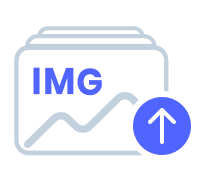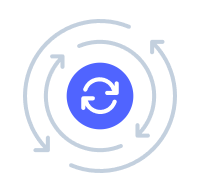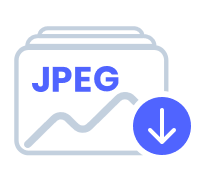RAW to JPEG Converter
Convert RAW to JPEG images in seconds without losing its quality. Simply drop your RAW images below to convert them to JPEG in seconds.
Output Quality
Adjust the JPEG output quality.
No need to upload files, 100% secure, supports batch processing.
How to convert RAW to JPEG Online?
Our online RAW to JPEG converter tool allows you to transform multiple RAW images to JPEG format in just a few clicks. No need for any installation or plugins for your RAW image conversion. Just drop your RAW image into our converter, and you can get your JPEG file in seconds without losing quality.
Upload your RAW file(s)
Upload your RAW file(s) by clicking the ‘Choose Files’ button or dragging the image(s) in the dotted area.
Start Conversion
Choose your desired output format for the image conversion.
Download Images
Once the conversion is done, you can download the files by clicking ‘Download All’ or download the JPEG images one by one
Why use imgdiet.com to Convert RAW to JPEG ?
Fast RAW to JPEG Conversion
Using a super speedy image conversion engine, it can convert RAW to JPEG in no time while ensuring top-notch conversion quality.
Batch-Convert Images
There is no need to convert each image tediously one by one. Our batch RAW image conversion tool allows you to select multiple RAW images and convert them to JPEG at once, thereby saving time and effort.
Multiple-Formats Support
Our free online image conversion tool supports converting over 50 formats, such as JPG, JPEG, WEBP, AVIF, PNG, HEIF, TIFF, DDS, TIF, RAW, etc.
Easy-to-Use
Imgdiet's free online RAW to JPEG conversion tool is designed to be simple and intuitive, providing users with a smooth experience.
Check Preview
After the conversion is completed, You can first see the preview of your file and only then save it back to your device.
Private & Secure
Our RAW to JPEG conversion tool uses browser technology to process images. The imported files are always on your device and will not be uploaded, maximizing the protection of your privacy.
FAQs about imgdiet RAW to JPEG Conversion Tools
How do I change multiple RAW image to JPEG?
1. Click the 'Choose Files' button or drag and drop your RAW image to get started. 2. Select a target image format from the “Convert To” drop-down list. 3. Once the conversion is done, download your converted JPEG images.
Is the Imgdiet online RAW to JPEG converter tool free?
Yes, the Imgdiet online RAW to JPEG converter tool is free to use, allowing you to use it unlimited times to convert image formats online while enjoying many features at no cost.
What image formats does this online image conversion tool support?
Imgdiet's online image conversion tool can conveniently batch convert multiple formats, including WEBP, PNG, BMP, TIFF, HEIC, AVIF, DDS, DNG, NRW, ARW, 3FR, CR2, CR3, CRW, DCR, ERF, FFF, MRW, NEF, ORF, PEF, RAF, RAW, etc.
Is RAW image supported?
Yes, our free online image conversion tool supports all common RAW formats (such as CR3, DNG, CR2, NEF, RAF) and camera brands. Just add your RAW files to start converting them to formats such as JPG or PNG. You can learn more information on our RAW Image Converter page.
Can I batch convert multiple RAW images to JPEG at once?
Yes, our online RAW to JPEG tool allows you to convert multiple RAW images to JPEG at once. This can save your time and effort, especially when you have a large number of images to convert. Just add multiple images to start the conversion.
Are my files safe with Imgdiet
Yes, our RAW to JPEG image conversion tool uses browser conversion technology. Your images do not need to be uploaded to the cloud server, and all the conversion processes are completed in the browser. Therefore, your images are 100% safe.